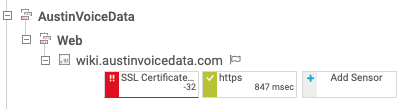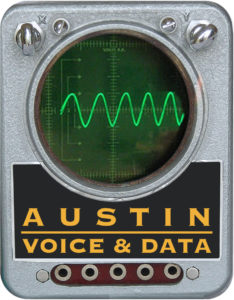This was used to initially request the Certbot
Certificate:
certbot certonly -d wiki.austinvoicedata.com –manual –preferred-challenges dns
Now, how to renew it. Use the same command:
Deploy a DNS TXT record
* Name: _acme-challenge.wiki.austinvoicedata.com
* Value: 3UWuHShVl9-GMVYm0mfXoSQEQ2_TiUgtmSa6eu05Nxo
Check it:
krist@family-imac21 ~ % nslookup
set type=TXT
_acme-challenge.wiki.austinvoicedata.com
Server: 172.24.1.52
Address: 172.24.1.52#53Non-authoritative answer:
_acme-challenge.wiki.austinvoicedata.com text = “3UWuHShVl9-GMVYm0mfXoSQEQ2_TiUgtmSa6eu05Nxo”
Press Enter to Continue
Waiting for verification…
Cleaning up challenges
IMPORTANT NOTES:
– Congratulations! Your certificate and chain have been saved at:
/etc/letsencrypt/live/wiki.austinvoicedata.com/fullchain.pem
Your key file has been saved at:
/etc/letsencrypt/live/wiki.austinvoicedata.com/privkey.pem
Your cert will expire on 2021-04-12. To obtain a new or tweaked
version of this certificate in the future, simply run certbot
again. To non-interactively renew *all* of your certificates, run
“certbot renew”
– If you like Certbot, please consider supporting our work by:
Donating to ISRG / Let’s Encrypt: https://letsencrypt.org/donate
Donating to EFF: https://eff.org/donate-le